What Devices Can Be Used To Convert PDF to Excel
May 05, 2025 (6 months ago)

People utilize different devices to work on or store their files. However some of the online tools only compatible with certain operating system devices that makes it hard for global users to convert PDF to Excel. Conversely, this online tool is accessible to all devices, regardless of their OS. From Android to iOS to Windows, users can convert PDF files to Excel format through any of their preferred devices. If you are an Android user or relying on tablets or mobile, accessing this tool will never cause any problems. All you need to do is go to the browser, run it, and access the PDF to the Excel tool.
There are no lags or malware, making the conversion smooth for Android users so they can convert unlimited files effortlessly. Once the conversion finishes, the Excel format can be saved or shared in no time. Conversely, Windows users can also turn PDFs into spreadsheets through this tool. The process for converting files to Excel is the same as you follow on Android, from accessing the tool to uploading PDF and converting. Windows devices are more compatible because they includes Microsoft excel helps you to open or edit the converted file more easily. This makes it easy for users using a desktop or laptop to transform files with no hassle.
The same process works for iPhones and iPads as you need to access it by utilizing a browser like safari. Users don’t need to download anything or change settings. Just pick the file you want to convert, and the tool does the rest. PDFs saved on the device or in iCloud can be uploaded quickly. After conversion, the Excel format can be opened in Numbers, Excel Mobile, or any other app that supports spreadsheets on your iOS device. Whether you are relying on any device of your choice PDF to Excel tools work seamlessly on all without causing any restrictions.. That means users don’t have to learn anything new or switch to another platform when working in different places.
Because the tool runs fully online, it doesn’t use space on the device and doesn’t need updates. If you are working from home or somewhere else or are in need of converting a PDF to Excel on urgent basis using this tool will surely attract you. Connecting to the internet is must if you want to access this tool to convert files. It makes easier for users to convert files without switching between devices or have to rely on particular operating system. A file that comes in on a mobile phone can be handled right there without waiting to be transferred somewhere else. The same goes for quick edits or last-minute changes. With this tool, users can convert from PDF to Excel on Android, iOS, or Windows with no extra steps or hurdles. So, what you are waiting for is access to this tool to transform your PDF files for easy sharing or managing.
Recommended For You

What Devices Can Be Used To Convert PDF to Excel
People utilize different devices to work on or store their files. However some of the online tools only compatible with certain operating system devices that makes it hard for global users to convert PDF to Excel. Conversely, this online tool is accessible to all devices, regardless of their OS. From Android to iOS to Windows, users can convert PDF ..
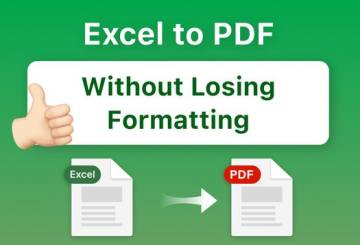
Top Benefits of Converting PDF to Excel
PDF files are easy to manage or store documents because of their flexible format. Converting them to Excel format makes this easier, to handle large files for editing or sharing. This online tool helps users convert PDF to Excel without being confuse. Beyond just converting, the tool offers multiple features that make the conversion swift. ..

Securely Convert PDF to Excel Without Compression
This online tool offers users a quick and safe conversion of PDF files to Excel format without compromising content quality. With this tool, you have nothing to fear when it comes to changing formats. It keeps everything secure while maintaining the document layout and provides crystal-clear converted Excel files to edit. Some tools reduce file ..

Manage Essential PDFs By Turning into Excel
A PDF to Excel converter is a simple tool that helps users manage important documents more effectively. Many essential files saved in PDF format but when these documents need to be updated, turning them into Excel format becomes mandatory. PDFs are often used for sharing files but making changes to their content directly is challenging. ..

How to Extract Data from PDF and Edit it in Excel
PDF to Excel converter is simple tool that enable users to extract data from PDF files and edit or organize it using Excel format. Many PDFs contain tables, lists or structured content and editing it becomes difficult directly. By relying on this tool you can convert its format to Excel for seamless editing. This online tool is highly efficient ..

How to Convert PDF to Excel Without Losing Quality
PDF to Excel converter is one of the best online tools that allows users to convert PDF files into editable Excel format without any confusion. There are plenty of tools to use online but this PDF to Excel converter stands unique because it never affect the file layout or quality. Utilizing the converter is effortless, allowing users to convert PDFs ..