Top Benefits of Converting PDF to Excel
May 05, 2025 (6 months ago)
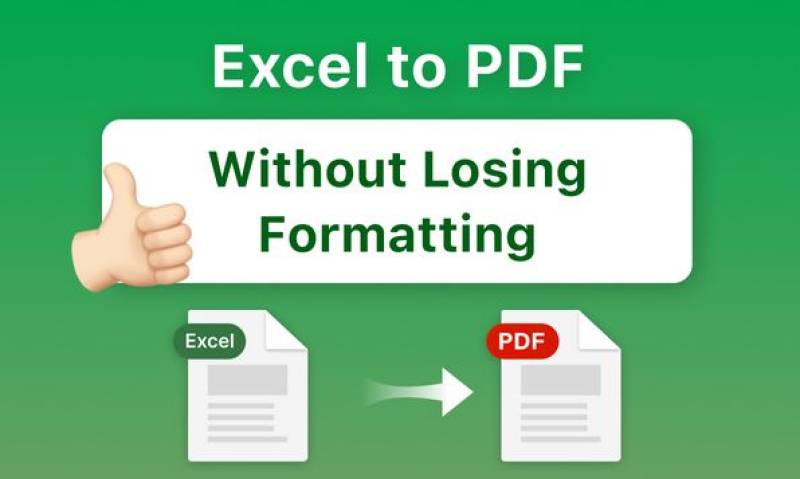
PDF files are easy to manage or store documents because of their flexible format. Converting them to Excel format makes this easier, to handle large files for editing or sharing. This online tool helps users convert PDF to Excel without being confuse. Beyond just converting, the tool offers multiple features that make the conversion swift. With no subscriptions, and a smooth interface, it stands out from other online tools. In this article we have given some of the features of PDF to Excel so lets explore.
No Branding :
Some tools include watermarks, or logos on the converted files, which can be distracting or unprofessional—especially when sharing with colleagues or clients. This tool does not place any branding on the Excel format. The file you receive is clean and ready to use as your own. Whether it's for business use or a personal task, there are no unwanted labels or marks added during conversion.
Ads Restricted :
A common issue with online converters is the constant presence of ads that interrupt the process or fill the screen. This tool limits ads to keep the process fast and distraction-free. From upload to download, the steps remain focused on conversion, restricting ads or sudden banners. Users can convert files without having to close pop-ups or wait for unrelated content to finish.
Free Conversion:
Users don’t need to pay or register to convert their PDF files. The tool offers free access to converting PDF into Excel format. Just upload the file and download the results. It’s a convenient way to fulfil the task of converting PDF to Excel without any cost or barriers.
No Use Limit :
Some converters place restrictions on the number of times you can convert in a day. This tool does not limit usage for everyday tasks. Whether you are converting PDF files with any size or pages, the tool remains accessible and converts them into Excel easily. It’s useful for users who need to work on multiple files at once. There’s no wait time between conversions, and no countdown blocking access after a few uses.
Reliable Online Tool :
The tool is highly reliable you can easily access via a browser and works on all the devices. There’s no installation needed, and the steps remain the same each time. Whether on a desktop or mobile, the conversion process stays consistent. The tool quickly moves the content from PDF to Excel format and keeps the layout easy to understand. It handles both short and long files without any limitation.
Final Words:
This online tool is more than a converter for turning PDF files to Excel. It provides users optimal file conversion, with smooth, and unrestricted process. No branding appears on your file. Ads stay out of the way. Conversions are free and unlimited. And the tool performs reliably, no matter if you convert one or more PDF files. It is a fantastic online tool you can utilize to transform PDF to Excel thorough any device conveniently.
Recommended For You

What Devices Can Be Used To Convert PDF to Excel
People utilize different devices to work on or store their files. However some of the online tools only compatible with certain operating system devices that makes it hard for global users to convert PDF to Excel. Conversely, this online tool is accessible to all devices, regardless of their OS. From Android to iOS to Windows, users can convert PDF ..
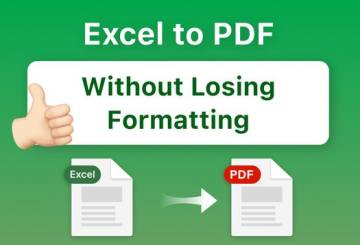
Top Benefits of Converting PDF to Excel
PDF files are easy to manage or store documents because of their flexible format. Converting them to Excel format makes this easier, to handle large files for editing or sharing. This online tool helps users convert PDF to Excel without being confuse. Beyond just converting, the tool offers multiple features that make the conversion swift. ..

Securely Convert PDF to Excel Without Compression
This online tool offers users a quick and safe conversion of PDF files to Excel format without compromising content quality. With this tool, you have nothing to fear when it comes to changing formats. It keeps everything secure while maintaining the document layout and provides crystal-clear converted Excel files to edit. Some tools reduce file ..

Manage Essential PDFs By Turning into Excel
A PDF to Excel converter is a simple tool that helps users manage important documents more effectively. Many essential files saved in PDF format but when these documents need to be updated, turning them into Excel format becomes mandatory. PDFs are often used for sharing files but making changes to their content directly is challenging. ..

How to Extract Data from PDF and Edit it in Excel
PDF to Excel converter is simple tool that enable users to extract data from PDF files and edit or organize it using Excel format. Many PDFs contain tables, lists or structured content and editing it becomes difficult directly. By relying on this tool you can convert its format to Excel for seamless editing. This online tool is highly efficient ..

How to Convert PDF to Excel Without Losing Quality
PDF to Excel converter is one of the best online tools that allows users to convert PDF files into editable Excel format without any confusion. There are plenty of tools to use online but this PDF to Excel converter stands unique because it never affect the file layout or quality. Utilizing the converter is effortless, allowing users to convert PDFs ..