Securely Convert PDF to Excel Without Compression
May 05, 2025 (6 months ago)

This online tool offers users a quick and safe conversion of PDF files to Excel format without compromising content quality. With this tool, you have nothing to fear when it comes to changing formats. It keeps everything secure while maintaining the document layout and provides crystal-clear converted Excel files to edit. Some tools reduce file size during the process, which can affect how the content appears afterwards. This online tool avoids compression, so the file you get after conversion looks exactly like the one you uploaded. Turning a PDF to Excel via this online tool is pretty easy as users only need to upload their files, and the tool processes them through secure online servers. With this tool, the document content remains untouched and keeps its format intact so you can edit it with ease. Using this online tool, users don't have to change any settings or adjust the file before uploading. As soon as the PDF is dropped to this it initiated the conversion and gives Excel file in a flash. Since this tool does not apply compression, even larger files retain their full structure and detail. The size of the file stays the same unless the user decides to reduce it separately. This means nothing gets removed or blurred, and the Excel format includes every detail from the original document.
After the conversion and downloading Excel file, users can open it to begin editing right away. They can add new data, sort rows, apply formulas, or share the sheet with others. Because the layout is preserved, there's no need to fix or rebuild the structure before making updates.
Using this tool lets you get rid from other softwares. It just need to visit this tool, select the file, and download the Excel formatted file that all. It works on different devices and does not limit users to access it despite their OS.
File safety is another aspect of this tool. Once the conversion is complete, the uploaded PDF and the converted Excel format are removed from the tool servers. This prevents stored files from being accessed later and keeps personal or business information private and confidential.
The tool avoids compression not only to maintain quality but also to ensure no part of the file is skipped. Some tools try to save time by reducing elements, which can result in missing parts of the file. With this tool, everything from content to structure remains same as it was in original PDF.
This makes it a useful choice for users who handle PDFs with large data such as financial or office reports, or inventory records. Converting PDF to Excel you can work on these documents from editing to sharing. This online tool helps users securely convert PDF files into Excel without any compression. The full content is preserved, nothing is removed, and the final result is accurate and ready for use. Whether you're working on daily reports or long-term records, the tool keeps your file safe and complete from start to finish.
Recommended For You

What Devices Can Be Used To Convert PDF to Excel
People utilize different devices to work on or store their files. However some of the online tools only compatible with certain operating system devices that makes it hard for global users to convert PDF to Excel. Conversely, this online tool is accessible to all devices, regardless of their OS. From Android to iOS to Windows, users can convert PDF ..
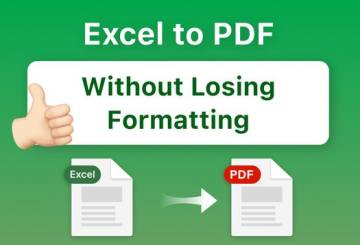
Top Benefits of Converting PDF to Excel
PDF files are easy to manage or store documents because of their flexible format. Converting them to Excel format makes this easier, to handle large files for editing or sharing. This online tool helps users convert PDF to Excel without being confuse. Beyond just converting, the tool offers multiple features that make the conversion swift. ..

Securely Convert PDF to Excel Without Compression
This online tool offers users a quick and safe conversion of PDF files to Excel format without compromising content quality. With this tool, you have nothing to fear when it comes to changing formats. It keeps everything secure while maintaining the document layout and provides crystal-clear converted Excel files to edit. Some tools reduce file ..

Manage Essential PDFs By Turning into Excel
A PDF to Excel converter is a simple tool that helps users manage important documents more effectively. Many essential files saved in PDF format but when these documents need to be updated, turning them into Excel format becomes mandatory. PDFs are often used for sharing files but making changes to their content directly is challenging. ..

How to Extract Data from PDF and Edit it in Excel
PDF to Excel converter is simple tool that enable users to extract data from PDF files and edit or organize it using Excel format. Many PDFs contain tables, lists or structured content and editing it becomes difficult directly. By relying on this tool you can convert its format to Excel for seamless editing. This online tool is highly efficient ..

How to Convert PDF to Excel Without Losing Quality
PDF to Excel converter is one of the best online tools that allows users to convert PDF files into editable Excel format without any confusion. There are plenty of tools to use online but this PDF to Excel converter stands unique because it never affect the file layout or quality. Utilizing the converter is effortless, allowing users to convert PDFs ..