How to Extract Data from PDF and Edit it in Excel
May 05, 2025 (6 months ago)
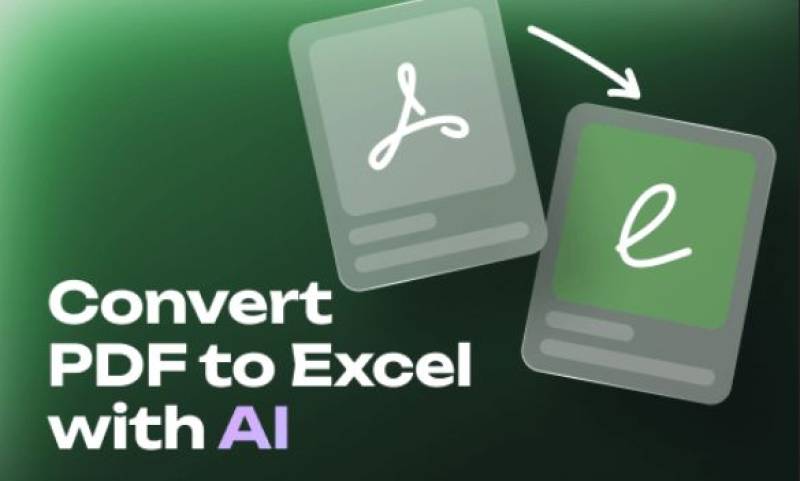
PDF to Excel converter is simple tool that enable users to extract data from PDF files and edit or organize it using Excel format. Many PDFs contain tables, lists or structured content and editing it becomes difficult directly. By relying on this tool you can convert its format to Excel for seamless editing. This online tool is highly efficient and able to handle PDF files whether one or more to transforming it into editable Excel format. Whether you want to extract some content para or media files from a PDF without working on manual editing, using this tool to convert it to Excel format is the go-to choice.
This tool is handy to use when dealing with files containing business data, item lists, records or order summaries. The converter preserves the structure exactly as seen in the PDF, which ensures all parts of the data remain the same without shifting or missing anything. Once converted, users can download the Excel format file and open it to edit. It makes it simple to tailor a PDF file without downloading any software or consuming device space. From text to photos, links, or other aspects, you can easily adjust a PDF document after converting it to Excel.
Extracting content also becomes possible this way. This tool is simple and only want users to just drop a PDF they want to convert and in a flash that PDF will be converted. To extract content to edit in Excel first you have to visit this tool and drag or drop the certain PDF from where you plane to get specific content. Then, go towards the convert button and press to initiate the conversion. In no time, a downloadable Excel file will be ready. You can open it in Microsoft Excel to edit or grab text of your choice or other content. Instead of copying content from PDFs and converting them into Excel format, you can avoid spending too much time working on them. This makes the tool ideal for people dealing with many files or who require quick results. As soon as you download your converted file, it can be viewed or edited effortlessly. Besides, the converted file can then be shared, updated or stored for future use. In short, extracting specific content from a PDF becomes simple with this tool that handles your files securely. Whether its about grabbing a photo from PDF file or extracting a certain para of plain text using this tool tool you can do so hassle free.
People working with reports, invoices or other structured files can particularly take advantage of this tool. It eliminates the need to retype everything again and speeds up editing time significantly. PDF to Excel converters provide an effortless way to extract data from files and transform them into editable Excel files that you can manage easily. Their structures remain intact, and nothing will affect them, ever providing you with an effortless conversion of PDF to Excel without any problem.
Recommended For You

What Devices Can Be Used To Convert PDF to Excel
People utilize different devices to work on or store their files. However some of the online tools only compatible with certain operating system devices that makes it hard for global users to convert PDF to Excel. Conversely, this online tool is accessible to all devices, regardless of their OS. From Android to iOS to Windows, users can convert PDF ..
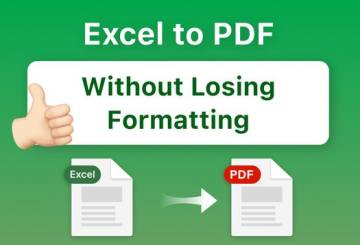
Top Benefits of Converting PDF to Excel
PDF files are easy to manage or store documents because of their flexible format. Converting them to Excel format makes this easier, to handle large files for editing or sharing. This online tool helps users convert PDF to Excel without being confuse. Beyond just converting, the tool offers multiple features that make the conversion swift. ..

Securely Convert PDF to Excel Without Compression
This online tool offers users a quick and safe conversion of PDF files to Excel format without compromising content quality. With this tool, you have nothing to fear when it comes to changing formats. It keeps everything secure while maintaining the document layout and provides crystal-clear converted Excel files to edit. Some tools reduce file ..

Manage Essential PDFs By Turning into Excel
A PDF to Excel converter is a simple tool that helps users manage important documents more effectively. Many essential files saved in PDF format but when these documents need to be updated, turning them into Excel format becomes mandatory. PDFs are often used for sharing files but making changes to their content directly is challenging. ..

How to Extract Data from PDF and Edit it in Excel
PDF to Excel converter is simple tool that enable users to extract data from PDF files and edit or organize it using Excel format. Many PDFs contain tables, lists or structured content and editing it becomes difficult directly. By relying on this tool you can convert its format to Excel for seamless editing. This online tool is highly efficient ..

How to Convert PDF to Excel Without Losing Quality
PDF to Excel converter is one of the best online tools that allows users to convert PDF files into editable Excel format without any confusion. There are plenty of tools to use online but this PDF to Excel converter stands unique because it never affect the file layout or quality. Utilizing the converter is effortless, allowing users to convert PDFs ..