A Guide to Convert PDF Files to Excel
May 05, 2025 (6 months ago)

Converting a PDF file into Excel online can help edit the content when you are unable to make changes without downloading a software. This online tool makes it possible to convert the PDF into a format that can be edited based on users' desires. It works smoothly and can be utilized through a browser. It is capable to handle PDF files whether they includes any pages of content without requiring anything additional. Some people are required to update sheets that include content like orders or want to highlight certain values, fill in new details, or rearrange the layout for review. You can use the tool efficiently without downloading or paying subscriptions. The only thing need to be done is go to this tool and choose your preferred PDF file, and this tool complete the conversion in no time. As soon as the tool converts the PDF to Excel, you can save it and open it on your device to fulfil your task.
Excel documents are easy to edit than PDFs and does not affect structure usually. It helps converting PDF to Excel without much effort The tool also helps reduce spending much time upon struggling with PDFs. Converting them to Excel helps users handle the documents swiftly. It provides a smoother way to move content from one format to another without worrying about layout issues or missing sections. This tool focuses on keeping the original file readable after conversion. That includes row order, column spacing, and general formatting. Since the tool avoids affecting or removing details during the conversion, the result matches the original document and so users does not need to fix the layout or other aspects. After downloading the Excel format file you can do whatever youw ant from adding new content to get specific text media files or much more. Because the tool runs online, nothing needs to be installed. It works on different browsers and allows anyone to get started right away. Some files may include lists of names, entries tied to specific days, or repeated patterns across pages. This tool helps by transferring everything into Excel while preserving that layout. Instead of tailoring the content manually, the user receives something they can work with straight away by converting the PDF to Excel.
- Launch the tool using any internet browser.
- Click the upload option to select the PDF file you want to convert.
- Let the tool process the file, as this only takes a few seconds.
- Download the Excel format once the conversion is finished.
- Open it in your spreadsheet software and begin making edits.
Final Words:
This online tool gives users an easy way to change PDF files into Excel format. It keeps the structure clear, delivers results fast, and doesn't require setup. Whether you're adding updates, reviewing lists, or making simple changes, this process keeps everything smooth from start to finish. This way, you can transform PDF to Excel with ease to keep them organized or edit effortlessly.
Recommended For You

What Devices Can Be Used To Convert PDF to Excel
People utilize different devices to work on or store their files. However some of the online tools only compatible with certain operating system devices that makes it hard for global users to convert PDF to Excel. Conversely, this online tool is accessible to all devices, regardless of their OS. From Android to iOS to Windows, users can convert PDF ..
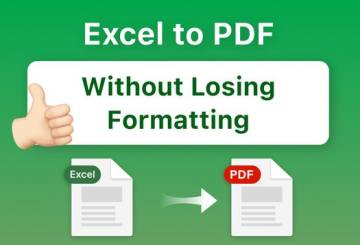
Top Benefits of Converting PDF to Excel
PDF files are easy to manage or store documents because of their flexible format. Converting them to Excel format makes this easier, to handle large files for editing or sharing. This online tool helps users convert PDF to Excel without being confuse. Beyond just converting, the tool offers multiple features that make the conversion swift. ..

Securely Convert PDF to Excel Without Compression
This online tool offers users a quick and safe conversion of PDF files to Excel format without compromising content quality. With this tool, you have nothing to fear when it comes to changing formats. It keeps everything secure while maintaining the document layout and provides crystal-clear converted Excel files to edit. Some tools reduce file ..

Manage Essential PDFs By Turning into Excel
A PDF to Excel converter is a simple tool that helps users manage important documents more effectively. Many essential files saved in PDF format but when these documents need to be updated, turning them into Excel format becomes mandatory. PDFs are often used for sharing files but making changes to their content directly is challenging. ..

How to Extract Data from PDF and Edit it in Excel
PDF to Excel converter is simple tool that enable users to extract data from PDF files and edit or organize it using Excel format. Many PDFs contain tables, lists or structured content and editing it becomes difficult directly. By relying on this tool you can convert its format to Excel for seamless editing. This online tool is highly efficient ..

How to Convert PDF to Excel Without Losing Quality
PDF to Excel converter is one of the best online tools that allows users to convert PDF files into editable Excel format without any confusion. There are plenty of tools to use online but this PDF to Excel converter stands unique because it never affect the file layout or quality. Utilizing the converter is effortless, allowing users to convert PDFs ..